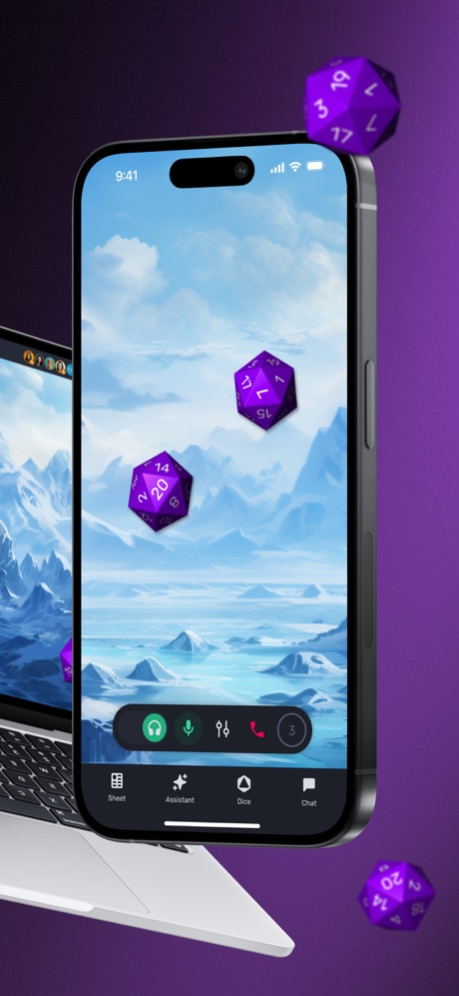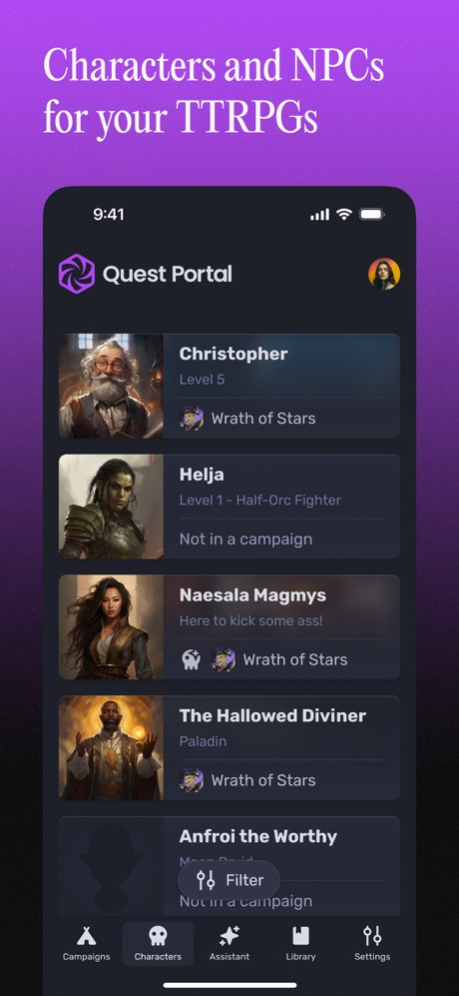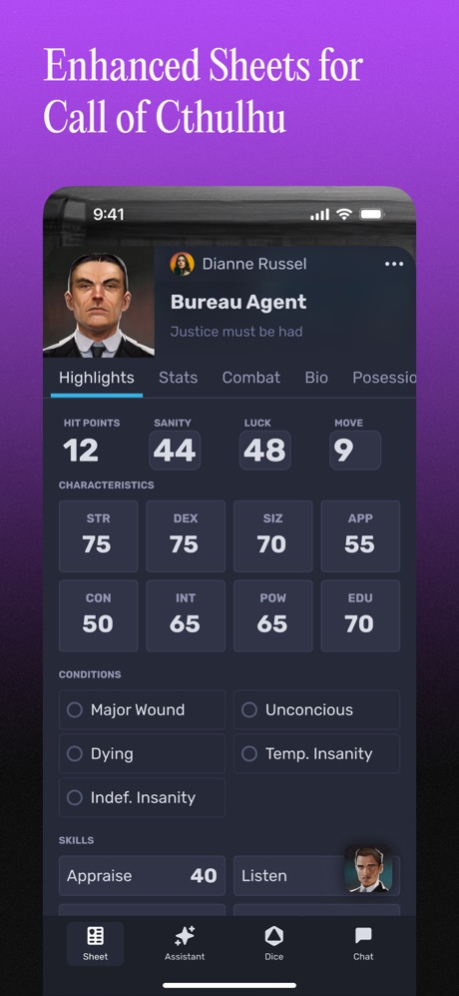Quest Portal VTT 2.3.5
Continue to app
Free Version
Publisher Description
Quest Portal is a powerful virtual tabletop for playing TTRPGs on desktop and mobile devices. Easy to set up, yet packed with powerful and innovative features such as:
THE MOBILE VTT
Game Masters create campaigns using the Quest Portal website and invite players to join from the comfort of their mobile phones. So your adventures are never more than a few taps away.
CHARACTER SHEETS
Create and play characters using the Enhanced Call of Cthulhu Sheet or build sheets from scratch using the intuitive Universal Sheets. Add Roll Buttons to initiate dice rolls that support most game systems.
THE QUEST PORTAL ASSISTANT
Feel more confident about the rules with the Quest Portal Assistant. Have an impartial arbiter make rule judgments and even generate NPCs while the players talk.
3D DICE ROLLER
Hit the dice pad for your standard d4, d6, d8, d10, d12, d20, and the d% (aka d100) rolls, or save more complex formulas (or macros) on the web for easy access from mobile.
BATTLEMAPS & SCENES
Join your campaigns through tactical battles and atmospheric scenes. Move your tokens around with your group of friends or like-minded strangers.
CAMPAIGN CHAT
Communicate with your adventuring party, share handouts and GIFs, schedule upcoming sessions, and even roll dice directly in the chat. Type commands such as "/roll d20" or "/r 4d6kh3" to roll custom dice.
Quest Portal allows you to be more adventurous with your role-playing games - So gather your friends and let the storytelling begin.
Apr 18, 2024
Version 2.3.5
+ Small bug fix.
About Quest Portal VTT
Quest Portal VTT is a free app for iOS published in the Chat & Instant Messaging list of apps, part of Communications.
The company that develops Quest Portal VTT is Quest Portal. The latest version released by its developer is 2.3.5.
To install Quest Portal VTT on your iOS device, just click the green Continue To App button above to start the installation process. The app is listed on our website since 2024-04-18 and was downloaded 1 times. We have already checked if the download link is safe, however for your own protection we recommend that you scan the downloaded app with your antivirus. Your antivirus may detect the Quest Portal VTT as malware if the download link is broken.
How to install Quest Portal VTT on your iOS device:
- Click on the Continue To App button on our website. This will redirect you to the App Store.
- Once the Quest Portal VTT is shown in the iTunes listing of your iOS device, you can start its download and installation. Tap on the GET button to the right of the app to start downloading it.
- If you are not logged-in the iOS appstore app, you'll be prompted for your your Apple ID and/or password.
- After Quest Portal VTT is downloaded, you'll see an INSTALL button to the right. Tap on it to start the actual installation of the iOS app.
- Once installation is finished you can tap on the OPEN button to start it. Its icon will also be added to your device home screen.